
Building a successful WordPress website requires more than just installing WordPress. To create a fast, secure, and high-converting site, you need the right tools and strategies. Below, we dive deep into each essential element, explaining why it matters and how to implement it for maximum results.
1. A Reliable Hosting Provider

Why It Matters: Your hosting is the foundation of your website—it affects loading speed, uptime, and security. A poor host can lead to crashes, slow performance, and even security breaches.
Best Options & Implementation:
- Managed WordPress Hosting (Kinsta, WP Engine, SiteGround) offers optimized servers, automatic backups, and built-in caching for better performance.
- Cloud Hosting (Cloudways, AWS) provides scalability for growing websites.
- Avoid cheap shared hosting if you expect traffic growth—upgrade to VPS or dedicated servers for better reliability.
Pro Tip: Use uptime monitoring tools (UptimeRobot) to ensure your host delivers on its promises.
2. A Fast & Responsive Theme
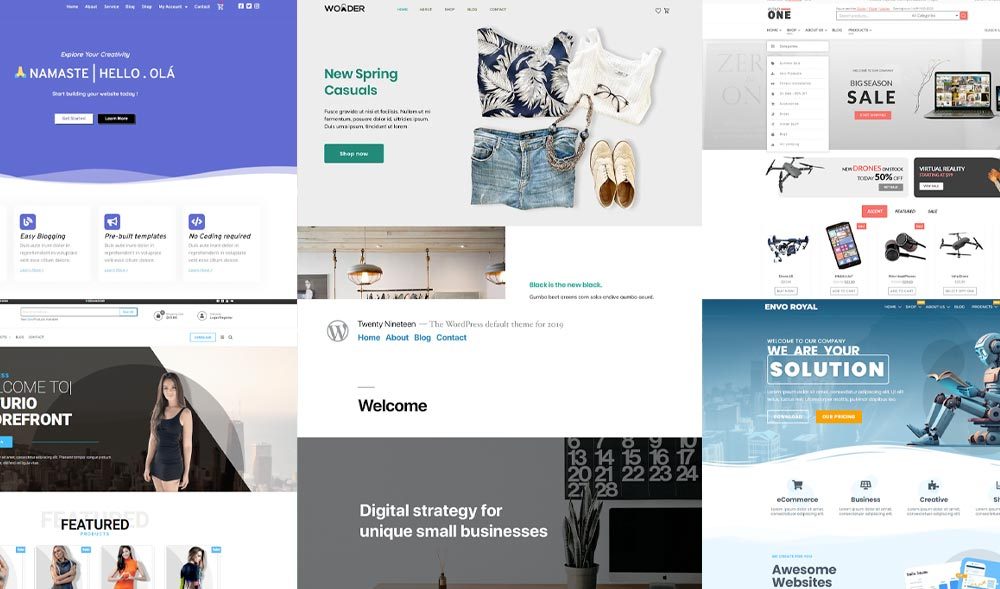
Why It Matters: A bloated theme slows down your site, hurting SEO and user experience. A lightweight, well-coded theme ensures faster load times and better mobile performance.
Best Options & Implementation:
- Astra, GeneratePress, Kadence – Highly optimized, customizable, and SEO-friendly.
- Avoid multipurpose themes (like Avada or Divi) unless you need advanced design flexibility—they often come with unnecessary code.
- Always test your theme’s speed using GTmetrix or PageSpeed Insights before finalizing.
Pro Tip: Use a child theme if customizing to prevent losing changes during updates.
3. Elementor Page Builder
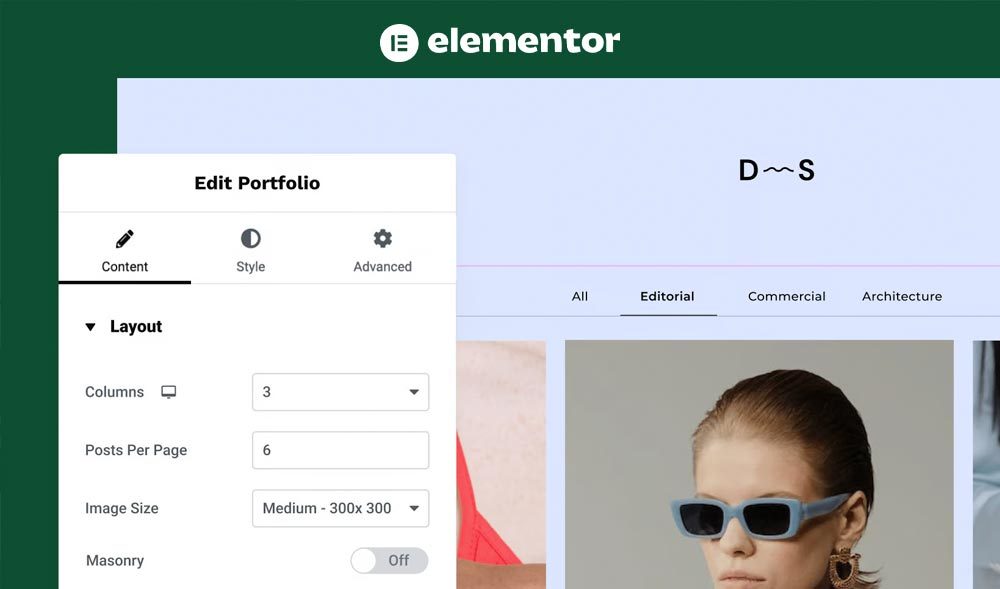
Why It Matters: Drag-and-drop builders like Elementor make professional web design accessible without coding. They save time and allow for advanced customization.
Best Options & Implementation:
- Elementor Pro – Offers dynamic content, theme building, and WooCommerce integration.
- Bricks Builder – A faster alternative with clean code.
- Avoid overloading pages with too many widgets—optimize for speed by using Elementor’s performance settings.
Pro Tip: Combine Elementor with Astra or Hello Theme for the best performance.
4. A Caching Plugin

Why It Matters: Caching reduces server load and speeds up page delivery by storing static versions of your site. Without it, your site may load slowly, especially under traffic spikes.
Best Options & Implementation:
- WP Rocket (Premium, easiest setup) – Offers page caching, lazy loading, and CDN integration.
- LiteSpeed Cache (Free, best for LiteSpeed servers) – Includes advanced optimizations like CSS/JS minification.
- Cloudflare APO – Supercharges caching when using Cloudflare.
Pro Tip: Test different caching settings and clear cache after making design changes.
5. An SEO Plugin

Why It Matters: SEO plugins help optimize your content for search engines, improving rankings and organic traffic.
Best Options & Implementation:
- Rank Math (Best for beginners & pros) – Offers AI-powered suggestions and schema markup.
- Yoast SEO (Most widely used) – Great for readability analysis.
- All in One SEO Pack – Simpler alternative for basic needs.
Pro Tip: Use schema markup (like FAQs, How-To) to boost rich snippets in Google.
6. A Security Plugin

Why It Matters: WordPress is a hacker target—security plugins block malware, brute-force attacks, and vulnerabilities.
Best Options & Implementation:
- Wordfence – Real-time firewall & malware scanning.
- Sucuri – Best for hacked site recovery.
- iThemes Security – Strong login protection & file integrity checks.
Pro Tip: Enable two-factor authentication (2FA) and limit login attempts.
7. Backup Solutions

Why It Matters: If your site crashes or gets hacked, backups are your safety net.
Best Options & Implementation:
- UpdraftPlus – Schedule automatic backups to Google Drive/Dropbox.
- BlogVault – Offers staging sites & malware scanning.
- Jetpack Backup – Real-time backups (paid).
Pro Tip: Store backups off-site (not just on your server).
8. Contact Form Plugin
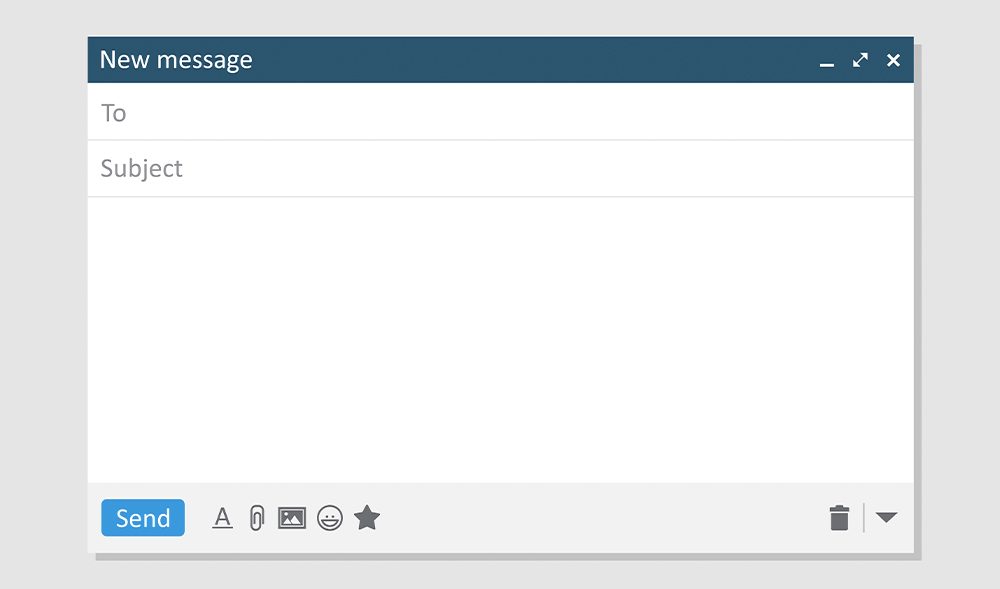
Why It Matters: A professional contact form improves user trust and lead generation.
Best Options & Implementation:
- WPForms (Drag-and-drop builder, spam protection).
- Contact Form 7 (Lightweight but requires manual setup).
- Ninja Forms (Flexible for advanced users).
Pro Tip: Add CAPTCHA or hCaptcha to prevent spam submissions.
9. Image Optimization Tool
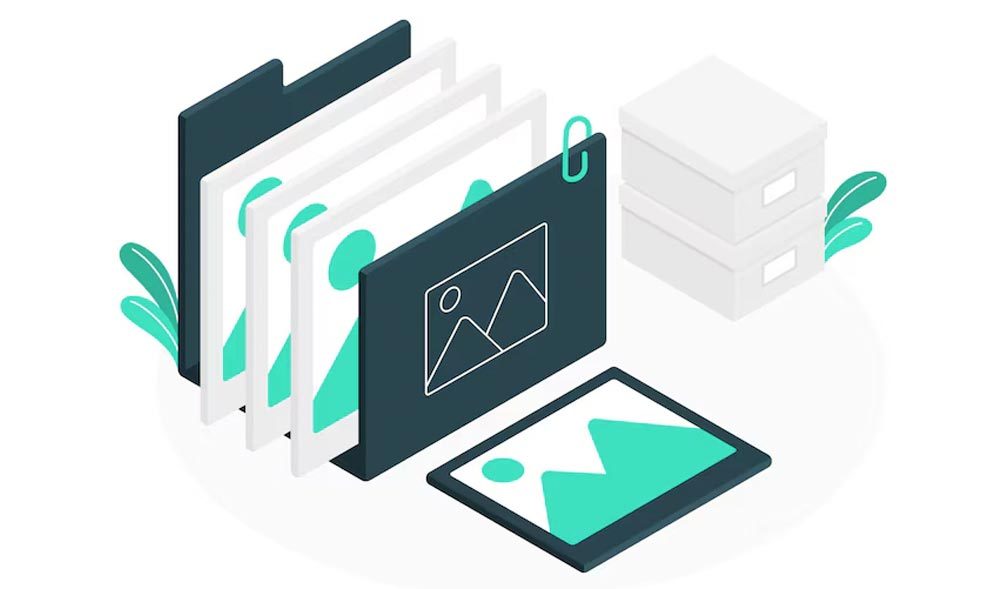
Why It Matters: Unoptimized images slow down page speed significantly.
Best Options & Implementation:
- ShortPixel – Compresses without quality loss.
- Smush – Free bulk optimization.
- EWWW Image Optimizer – Supports WebP conversion.
Pro Tip: Use lazy loading to defer off-screen images.
10. Performance Monitoring

Why It Matters: Regular checks prevent slowdowns and improve UX.
Best Tools:
- Google PageSpeed Insights (Free performance reports).
- GTmetrix (Detailed waterfall charts).
- New Relic (Advanced server monitoring).
Pro Tip: Optimize Time to First Byte (TTFB) by upgrading hosting or using a CDN.
Final Thoughts
By implementing these 10 essential elements, your WordPress site will be fast, secure, and optimized for growth. Start with hosting and caching, then gradually add security, SEO, and performance tweaks.
At Epic Digital Solutions, we specialize in building high-performance, secure, and visually stunning WordPress websites. Whether you need hosting optimization, speed enhancements, security hardening, or complete website design and development, our expert team delivers end-to-end solutions with all the essential elements covered. From corporate sites to eCommerce platforms, we combine technical expertise with strategic insights to create websites that perform.
Get in touch today, and let’s build a WordPress site that truly stands out! 🚀




